Is blogging for me? Can I be successful in this field? I am not a great writer, will this work out?
Those questions above were clouded inside my mind prior to creating this blog. I have been reading plenty of blogs everyday for years now, and I found it very entertaining and liberating. I have always wanted of having my own blog but was afraid of not getting audience, or be bullied in the net. However, on this day, I have decided to break out my shell and try it.
As I am doing this blog and thinking what my first post will be, I suddenly arrive at an idea of doing them simultaneously. Since I am new to this stuff, I am open for criticisms and corrections. So, shall we start?
Session 1
I chose Blogger.com since it is one of the most popular and simple blogsite out there. Being a Google fan, deciding was made easier.
1. Go to www.blogger.com
2. Create a Google Account or Sign in right away if you already have one.
3. You will be directed to a confirmation page. Just click Continue to Blogger button at the bottom.
4. Now at the dashboard, click New Blog button
5. It's time to put your Blog Title and Address on those two respective boxes.
A warning sign will be shown if the address is not available as shown below.
Choose a theme (You can modify this later)
Click Create Blog!
6. There you go, you can now start by pressing New Post button.
7. Enter your Title and start editing your post. Hover over the buttons to identify their function (Font, Text colour, Insert Picture, Bullet List, etc)
8. Save occasionally. You can tweak the post settings like labels, locations and other options. After that, you can now click Publish button.
Great! Our first post was published.
9. For this session, I also choose a simple theme and change the background with a picture I took.
On the dashboard, click Template and then Costumize.
Click Apply to Blog.
That's it for this session guys. Happy blogging.


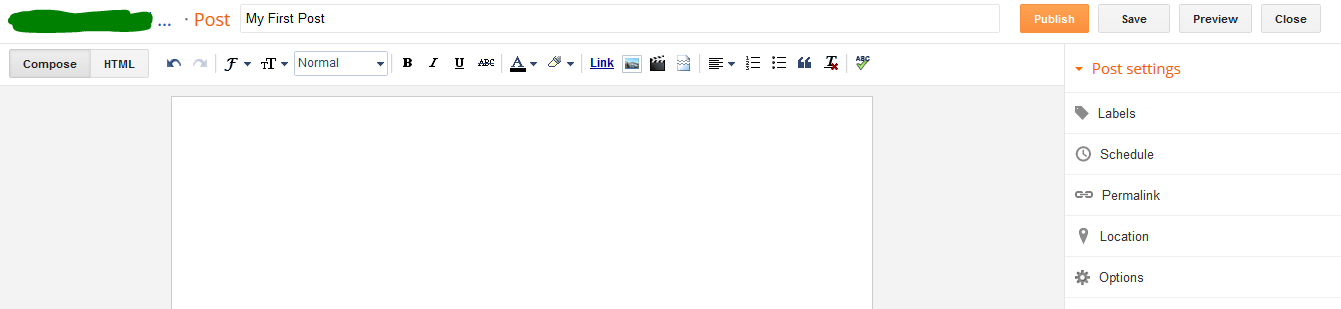


No comments:
Post a Comment