The Mi 3 has landed in the Philippines and more than 3000 people have already experienced this flagship device in an affordable package. The User Interface installed out-of-the-box is Xiaomi's MIUI. Although it was said to be on stable build, we cannot say it can be 100% bug-free. Anyway, every software out there have their own glitches whether its based on Android, iOS or Windows Mobile.
I experienced, although not applicable to all, is that notifications do not appear sometimes. I noticed it particularly when using Facebook messenger. Note that Facebook messenger uses Push Notifications, which means basically, you can receive notifications even when the main application isn't running. It applies to common messaging apps such as gmail, hangouts, viber, etc. In order to fix this, I did this steps:
1. Go to Settings>Notifications
2. Tick Show in notifications shade and Show in status bar.
I experienced, although not applicable to all, is that notifications do not appear sometimes. I noticed it particularly when using Facebook messenger. Note that Facebook messenger uses Push Notifications, which means basically, you can receive notifications even when the main application isn't running. It applies to common messaging apps such as gmail, hangouts, viber, etc. In order to fix this, I did this steps:
1. Go to Settings>Notifications
2. Tick Show in notifications shade and Show in status bar.
3. See if it worked. If not, see following procedures.
4. Go to Settings>Apps>Downloaded>App you want to receive notifications from
5. Tick Trust this app and Auto-start
6. Open the App you want to run in background then press Menu button. Slide down to lock the app from being cleared automatically.
7. Verify if it Fixed your Xiaomi Mi 3, otherwise, leave a comment and let's see if I can help.

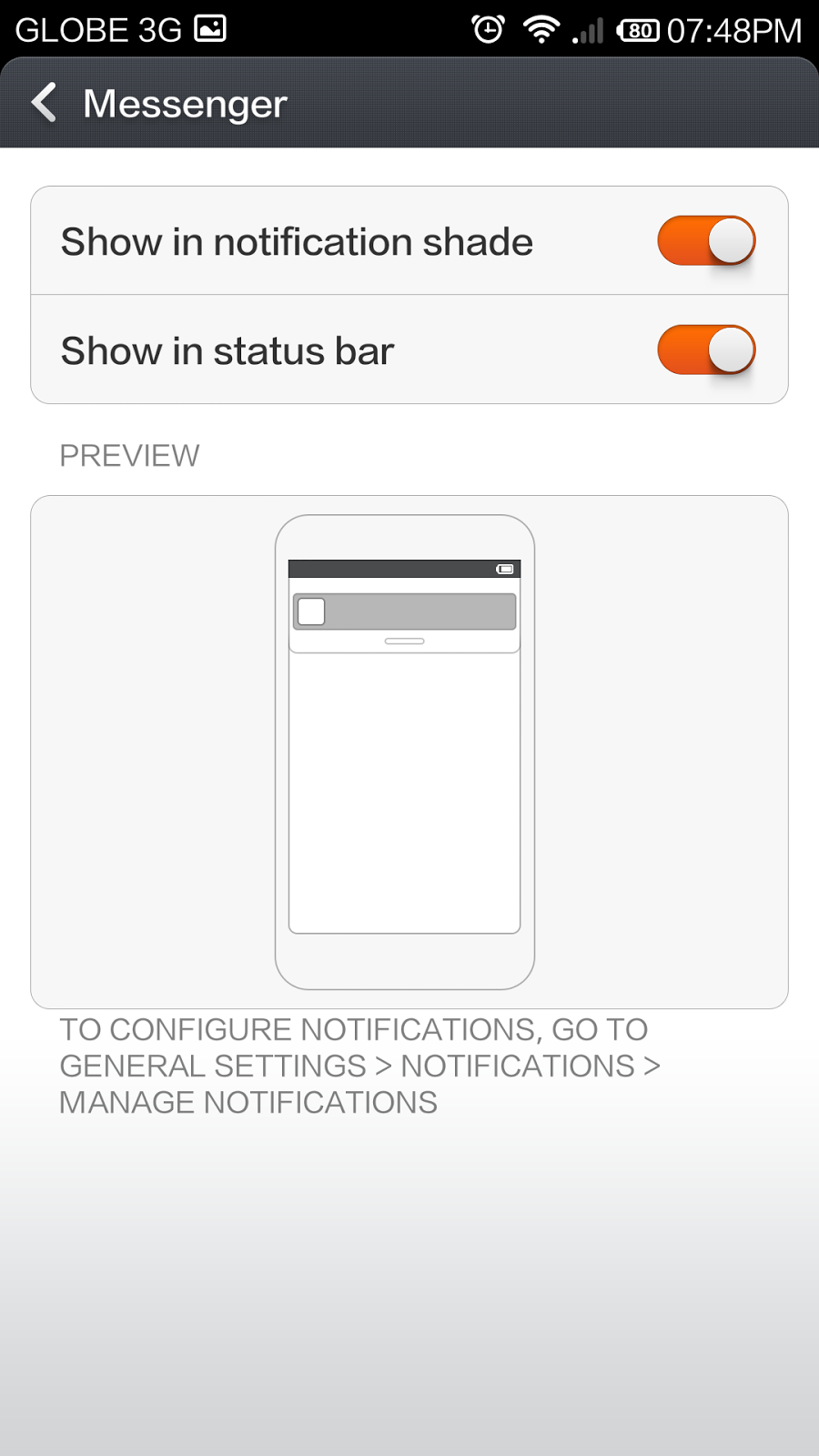



nothing works
ReplyDeleteHi. If you've done all my suggested solutions, maybe you have to upgrade your MIUI version. Some claimed newer versions of MIUI fixed this problem. Thanks.
ReplyDeleteworked for my redmi note. thanks!
ReplyDeleteThis comment has been removed by the author.
ReplyDelete